Asked By
shad javier
10 points
N/A
Posted on - 03/05/2012

When I started the installation process of Cisco Unity, the error message comes next:
“The following problem was found while verifying that the system meets the installation requirements: Unable to open a SQL connection to the Master Database. Call Technical Support.”
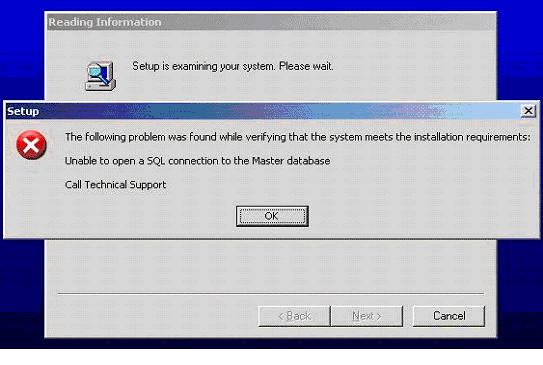
What does this mean? Can it be resolved without having to call tech support? Thanks for the suggestions.
Answered By
Sen roat
0 points
N/A
#101366
Cisco Unity Error Message in Troubleshooting

Hi
Yeah, you came to the right place. It possible to solve the problem without call the technical support.
That message is show when the SQL services become inactive. it explains that the recommended workaround for the unable to open a SQL connection to the Master Database, Call Technical support error message that appears within the installation of Cisco unity.
Cisco based on Cisco unity 4.x. if your network lives; make sure that you understand the potential impact of any command.
SOLUTION:
1. Make sure that SQL is installed in the Cisco Unity server.
2. Ensure that the MSSQL SERVER runs on the server. If it does not happen than restart the MSSQL SERVER first and then install Cisco Unity.
3. Still it has the problem than use the local account instead of the SQL account.
Cisco Unity Error Message in Troubleshooting

These problem message pop up when it can’t connect to SQL server.
Try to check your network connections and make sure you have administrative account to do so.
Make all Sql services available and need to be active.
Also check the installation requirements: You can follow the link below to check if you meet the requirement.
I hope these solves your problem.firewall settings and ensure that IDM has permits to access the Internet.













