Cisco Virtual Switch Manager error

Hi,
I was trying to access the Cisco Virtual Switch using the web interface but Netscape communicator
Returns an error.
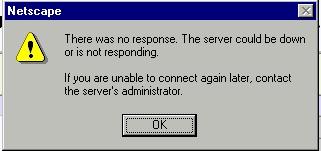
Error message:
There was no response. The server could be down or is not responding.
If you are unable to connect again later. Contact the server’s administrator.












