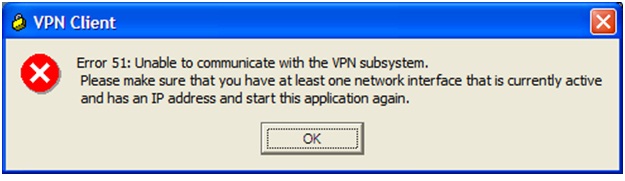Cisco VPN Client Error 51 – Open Your Firewall

Hi all
This is very easy, very usual error; however it is so tough to find a fast solution.
Symptoms: When you are trying to start a Cisco VPN Client right away you are finding this error:
Error 51: Unable to communicate with the VPN subsystem.
Please make sure that you have at least one network interface that is currently active and has an IP address and start this application again.
What should i do now?
Please help me. Thanks a lot.
Error: Error 51: Unable to communicate with the VPN subsystem.
Please make s&re that you have at least one network interface that is currently active and has an IP address and start this application again.
OK