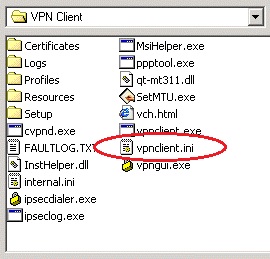Cisco VPN client installation errors:28000

Hi!
I faced an error message number 28,000 when I was trying to install Cisco System Virtual Private Network [VPN] Client. I am very worried about this and I am afraid that, is this issue related to my hardware?
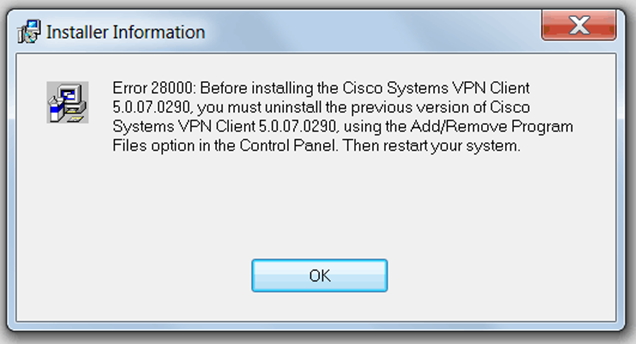
Error Title: Installer Information
Error 28000: Before installing the Cisco Systems VPN Client 5.0.07.0290, you must uninstall the previous version of Cisco Systems VPN Client 5.0.07.0290, using the Add / Remove Program Files option in the Control Panel. Then restart your system.
My request to all of you, to please help me out of this error.