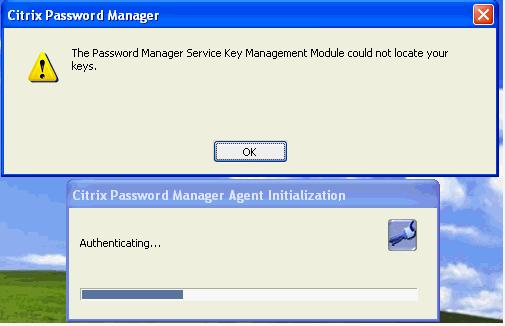Hello,
I am using Citrix Password Manager, but it fails to perform the automatic key recovery feature if the User Id is changed in the active directory. And it closes after giving an error which says
The Password Manager Service Key Management Module could not locate your keys.
I have attached the screen image showing this error.
One possible reason could be that the User ID is used when the software encrypts or decrypts the data, and it can only be accessed by the password confirming the user’s identity. And when we change the user id after encrypting, it fails to decrypt.
I am not sure, but this could be the reason.
Help please!
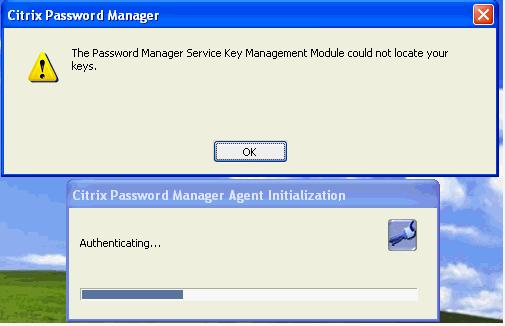
Citrix Password Manager Auto Key Recovery Problem

Hey Charles!
I will recommend you to follow these steps in case to avoid this error.
1. First of all, in Active directory, you have to restore the original User ID.
2. Go to C:Documents and Settings<userID.domain>Application DataCitrix folder. (it’s a default folder). Here you have to rename or delete the MetaFrame Password Manager folder, which is in the affected profile.
3. With the help of Password Manager Agent, try to log in the device. Password Manager Agent will successfully synchronize it as your old ID (Original ID).
4. Now you have to create for Account Association, a temporary account which will help you synchronizing your current user.
5. In Password Manager, associate the current account with the account that we created earlier (temporary Account). Use Account Association feature to complete this step.
6. Now verify whether you password and User ID is correct or not. For this purpose, you have to login with the help of temporary account. Once login, in the Logon Manger you have to reveal the password.
7. Now here you can change your Original (Old) ID with Current (New) ID in the Active directory.
8. Now you can easily log in with the new user ID but make sure whether Password Manager has successfully copied the credentials of ne ID or not.
9. Once it is successfully copied, after the verification of all credentials, you can remove the temporary account.
Thanks.