Citrix receiver unable to launch
Asked By
10 points
N/A
Posted on - 08/27/2012

I am using xendesktop in my laptop office but now whenever I would launch or connect it, this error always pops up, I am not that knowledgeable on virtual desktop or Citrix. Please help me!
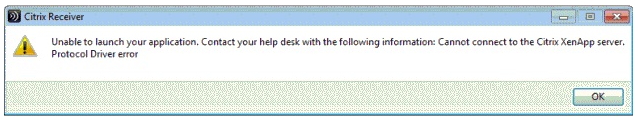
Citrix Receiver
Unable to launch your application. Contact your help desk with the following information: Cannot connect to the Citrix XenApp server.
Protocol Driver error.












