ClamWin Free Antivirus Error on Scanning: No Database Loaded

I have ClaimWin free Antivirus installed on one of my Windows XP SP3 machine.
It does a scan on schedule and removes infections without any issues. I am able to perform a “On Demand” scan also.
But when I try to open my any of my outlook emails or any of my emails with an attachment I get an error message. Is this something related to my web browser?
This started happening only after I upgraded my software recently.
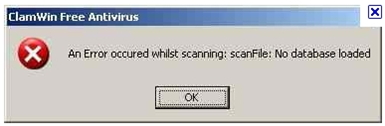
An Error occurred whilst scanning: scanFile:No database loaded.












