Clarity Studio has encountered an critical error

Hi,
I am trying to start IBM Clarity Studio which is a Desktop application has Microsoft Excel embedded. It’s a requirement to run this application. Excel has installed on my system but I got the error message starting Clarity Studio suggesting to install Microsoft Office. How can I fix this problem? Have any idea? Thanks for any help.
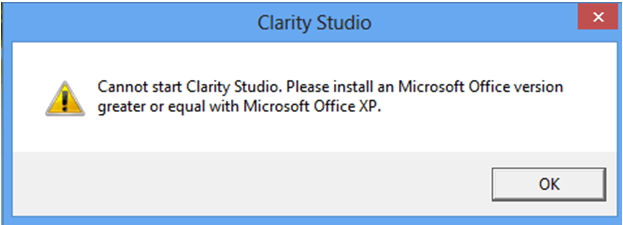
Cannot start Clarity Studio. Please install an Microsoft Office version greater or equal with Microsoft Office XP












