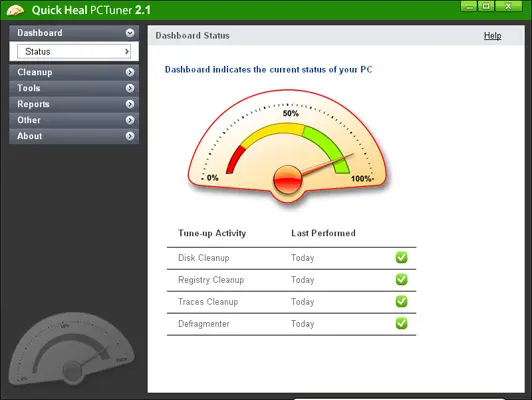PC is slow; How to free some space?

HELLO!
I have windows XP it is not new some one gave it to me about 6 mouth ago. It's been working ok but now it is so slow and all I do on it is play face book game like cafe world. can some one let me know what to do? If i need a cleaner i hope it is free.
I AM ON A FIX INCOME, HELP PLEASE..
GOD BLESS