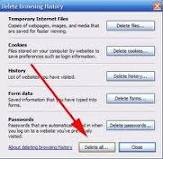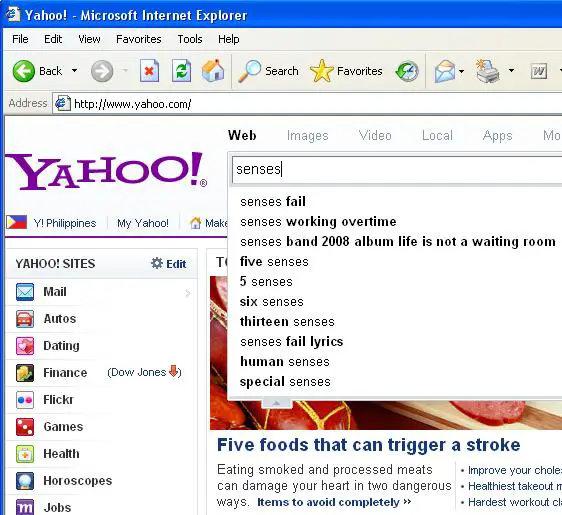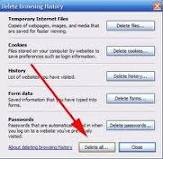This is the screen shot of my Internet Explorer. I am about to search the word “senses”.
It shows drop-down menu and recommend phrases I type on my computer. I would like to clear everything so there would be no trace of all the arguments I searched on the Internet.
How will I do this?
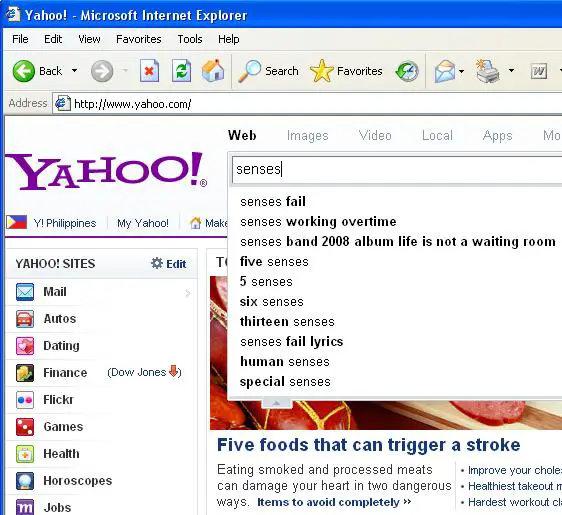
Clear cache on search engines

To delete the cache of your web browser (Internet Explorer) simply click on tools that is found in your tool bar. After clicking on tools a drop down box will be made available. The next step is to click on Delete Browsing History and simply check the checkboxes of what you wish to clear from your browsing history. It's that simple.
Now referring to the phrases that appear as you type in the text box of the Yahoo Search Engine is not coming from your cache. Your previous web browsing history does not affect what is displayed.
What you see is actually a built in function that most if not all Search Engines employ. This is so that if you see the word of phrase you wish to search for you can simply click on the phrase instead of typing everything therefore saving you time.
Hope this answered your question.
Clear cache on search engines

To delete all history and cached file, Go to Tools, Internet Options and click on Delete button. Check all the boxes on cached, history, forms data, password and cookies.
This clear all data stored in your web browser for faster Internet connection.
In an online searching, specially on yahoo web search, this text will auto-display the content and in text file your searching. It displays the results begins with the letter you're searching. But you can do right click on the search engine and click on the delete options. This clears everything.