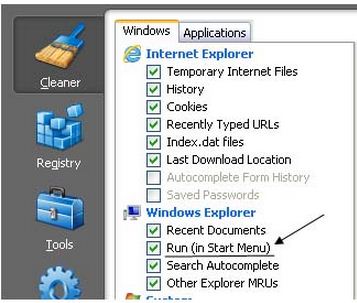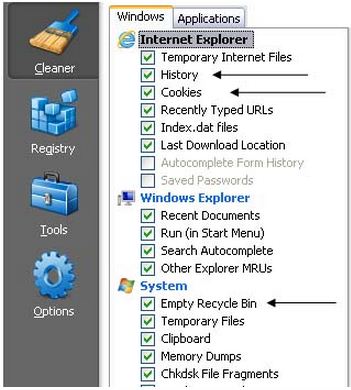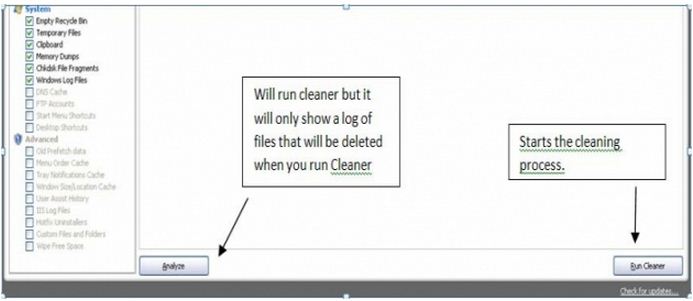This is my run command on my start menu running Window XP professional.
These are all the command I input previously.
I would like to clear all the stored command problem is I don’t know are these command being stored.

Clear RUN task program on startup menu

Good day to you,
The RUN programs on startup menu can be cleared using different methods, but I will show you the simplest way to clear your RUN history. Before we proceed, i would like to point out that RUN history is located in:
"HKEY_CURRENT_USERSoftwareMicrosoftWindowsCurre ntVersionExplorerRunMRU"
You can access this using Registry Editor. But, we can still clear your RUN history using free third-party software such as CCleaner.
Procedure:
1. First you must: download CCleaner (click here).
2. After you have downloaded CCleaner, Double click the installer and follow the on-screen instructions.
3. After you have finished Installing, RUN CCleaner.
4. Under the Cleaner Tab, Make sure that you check Run (in Start Menu) under Windows Explorer.
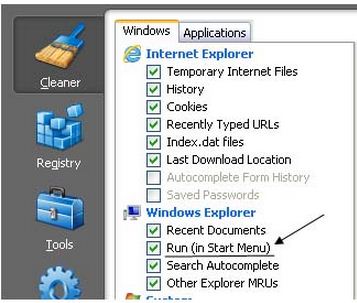
5. WARNING, if for some reason you don't want to delete History, Cookies, Recently Typed URLs, or the Recycle bin. Uncheck the Item that you DON'T want to be erased.
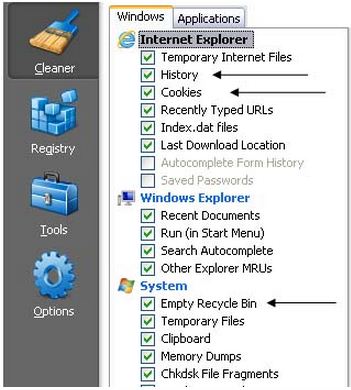
6. Again, make sure that "Run (in Start Menu)" is checked, If everything is set you can either click Analyse to check how much CCleaner can free up disk space, or you can click Run Cleaner to proceed and delete the files (including run commands) that you want to be deleted.
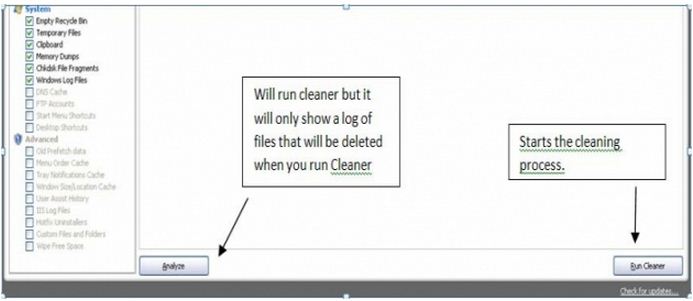
7. After CCleaner finishes its job, you will now notice that your RUN history is empty.
Tip: You can also use CCleaner for different purposes like install/uninstall programs or check startup programs.
Hope this Helps.