Code Composer Studio errors out when debugging

Hello,
I am working with my Code Composer Studio, and the license gives me the following error message.
I already hit the Help Menu in Licensing Options, and I also tried to browse the license Texas Instruments provided me.
But when I hit OK the error shows (this when I am debugging):
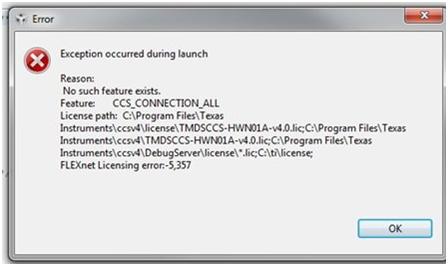
Error
Exception occurred during launch
Reason:
No such feature exists,
Feature: CCS_CONNECTION_ALL
License path. C:Program FilesTexas
Instrumentsccsv4licenseTMDSCCS-HWN01A-v4.0.lic;C:Program FilesTexas
Instrumentsccsv4licenseTMDSCCS-HWN01A-v4.0.lic;C:Program FilesTexas
Instrumentsccsv4DebugServerLicense*.lic;C:trlicense;FLEXnet Licensing error:-5,357
OK
Need your help.
Thanks.












