Code composer studio v5 setup

Hello all
I have been using Codewarrior v10.2 for a coldfire-based project,and it was running smoothly.
Yesterday I was trying to install CCS V5 to use with MSP430 for another project, but it failed. I tried to delete it, but it demanded me to uninstall the eclipse that is not at all feasible for me as it will also ruin code warrior.
The error that I get is as follows:
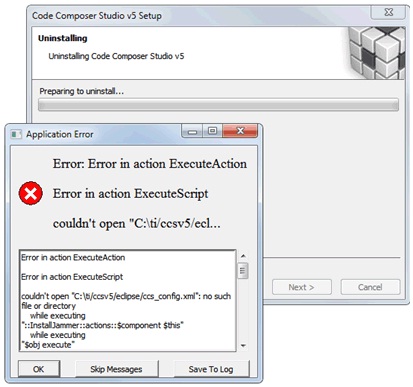
The message states:
Code composer studio v5 setup
Application error
Error: error in action ExecuteAction
Error in action Execute Script
Couldn’t open “C:ti/ccsv5/ecl…
Has anyone else encountered such a problem before? If yes, please do let me know what should be done to resolve the issue?
Your help is required please.
Thanking you loads.












