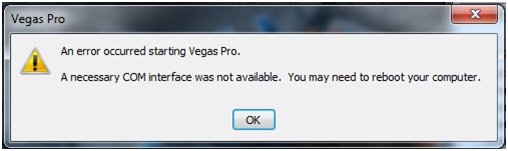Asked By
mitch88
0 points
N/A
Posted on - 02/16/2014

Opening Vegas Pro 11 results with an error. It says, "The Microsoft .NET runtime could not be initialized." And clicking on the OK button on the error message results to the error below. I already tried to uninstalled and re-installed Vegas Pro including the Microsoft.NET. I don't know what else to do to fix this. Can someone help?
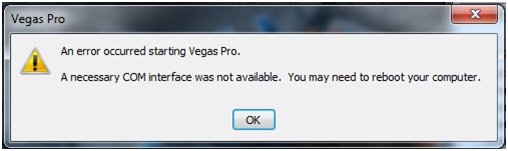
Vegas Pro
An error occurred starting Vegas Pro.
A necessary COM interface was not available. You may need to reboot your computer.
OK
COM Interface was not available on Sony Vegas Pro 11

If you’ll going to be using Microsoft .NET Framework 3.5 Service Pack 1, since it is the required version, I’m not sure if it’ll still work on Microsoft Windows 7 because it only supports Windows Server 2003, Windows Server 2008, Windows XP, and Windows Vista. Windows 7 is not on the list. The best version to use for Windows 7 is Microsoft .NET Framework 4.
If you still want to use the original version the program requires, download Microsoft .NET Framework 3.5 Service Pack 1. In case you’ll be installing it on Windows 7, try running the installer in compatibility mode for Windows Vista. In case you can’t install this version just download and install Microsoft .NET Framework 4 from the link above.
If you’ll be accessing QuickTime files, you also need to install QuickTime 7.1.6 and higher. If installing the latest version of Microsoft .NET Framework doesn’t help, try doing it all over again. Uninstall Sony Vegas Pro 11 followed by Microsoft .NET Framework, QuickTime, and then restart your computer. Run Disk Cleanup and clean your drive for temporary files.
After that, install Microsoft .NET Framework first as well as other required components like QuickTime. Lastly, install Sony Vegas Pro 11.