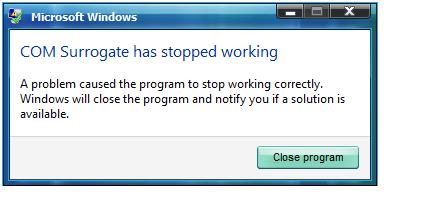Asked By
angelsun
0 points
N/A
Posted on - 09/13/2011

Hello Guys, I am running Windows Vista and whenever I tried to browse folders containing video or media files I get this error that is something about COM Surrogate. I know that this is something about the codec of various software I installed that is not compatible with my OS. Any help guys?
Microsoft Windows
COM Surrogate has stopped working
A problem caused the program to stop working correctly.
Windows will close the program and notify you if a solution is available.
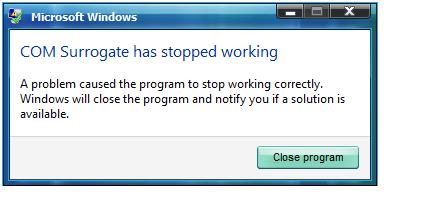
Answered By
jane3
0 points
N/A
#123597
COM Surrogate has stopped working in Windows Vista OS

This error is as result of the vista non compatible applications installed on your computer, such applications include among others, Nero and VLC and to deal away with the problem you have to update the applications to their latest versions.
The error is also caused by codec and the solution here will be for you to install "ffdshow codec". The ffdshow tryouts codec park is better, so try it out. It's available for download on the internet.
Another solution is by disabling 'thumbnails' this may be able to solve the problem or it may fail. If it fails, go to My computer and right click on it, click on properties and then on Advanced system settings' and click settings. Click on the 'data Execution protection tab' – Click on "Turn on DEP" for all programs. click on 'add' and then browse 'dllhost.exe.
Click on Open and then OK. This will definitely solve this problem.
.
COM Surrogate has stopped working in Windows Vista OS

This issue occurs in windows due to old version of divx and Nero CD burner 6 or less. To resolve this update these software. Thumbnail of some images also cause this issue. Try to disable image thumbnail or check and remove image file which is causing this error.