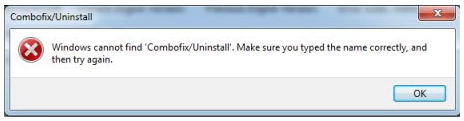Asked By
Acke Zimri
50 points
N/A
Posted on - 08/25/2012

I've tried to uninstall Combofix because it is showing error while I'm running it but to my surprise when I uninstall it this error pops up, how can I properly remove Combofix now?
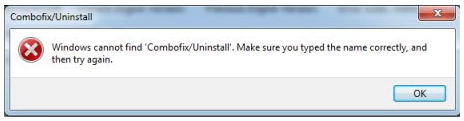
Combofix/Uninstall
Windows cannot find "Combofix/Uninstall". Make sure you typed the name correctly and
then try again.
Combofix cannot find error when uninstalling

The following is a simple procedure that will help you to uninstall Combofix from your system successfully.
-
On your computer, you will go to Start, and then choose Run.
-
And then in the search box you will type: Combofix /uninstall
-
Make sure that you include the space between the X and the /u.
-
The following is what that command will do:
-
It will get rid of:
-
ComboFix and its associated files and folders.
-
VundoFix backups, if present
-
The C:Deckard folder, if present
-
The C:_OtMoveIt folder, if present.
-
It will also reset the clock settings, and hide the file extensions in case that is needed.
-
It will also hide System/Hidden files as well as reset System Restore.
Regards,
Carl
Combofix cannot find error when uninstalling

Hi,
Maybe you could not uninstall it properly. Combofix simply by subs is incredibly excellent free of charge anti malware system.
But following using, you might uninstall that from a COMPUTER.
-
Go to start > Run
-
Type field
-
Combofix /uninstall
-
Notice: the area between the Times and also the /u
-
Press Key in.
-
This has got clean:
-
Delete this: ComboFix and it is linked files and folders.
VundoFix backups, when found
The particular H: Deckard folder, when found
The particular H: _OtMoveIt folder, when found
-
Reset your time configurations.
-
Hide record extensions, when essential.
-
Hide System/Hidden files, when essential.
-
Reset Program Reestablish
I hope it will help you.