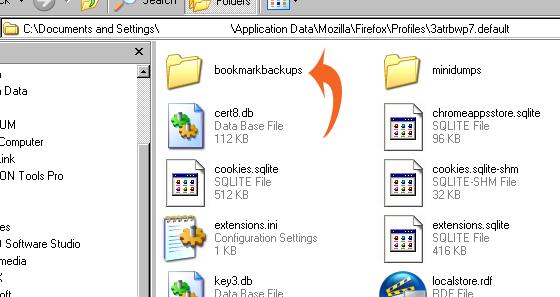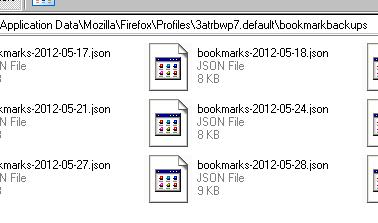Comet Bird’s preserved bookmarks vanish after network failure

I have the updated versions of Comet Bird and Windows XP instated on my computer. This product allows me to keep these networks up as I use them frequently as well as sustain them for future use. My mistake however was not adding those websites to my favorites list.
Due to an unexpected power loss my computer collapsed. Once the computer was rebooted the start-up system did a software check which produced the result of two damaged documents. One remained on the computer but the other was cut, there were also some other documents that were kept as lost chains but I am unaware of exactly where they are located.
As I reopened the program all my open websites were gone and the main page of the program is the only thing available. I’ve explored some options to getting them back. I may have found a solution with a program that restores collapsed data.
Is there any way that you can help me figure out which documents I should be looking for?