ComicRack Installation fails to complete

I am in a tight situation here. I was installing ComicRack and in the middle of the installation it asked for a .NET update. So I went ahead and updated the .NeT framework but now it asked for a restart in order to complete the update. Remember I am in the middle of another installation but anyway I clicked restart and the computer restarted. So I started the installation of ComicRack again and at the same point it asked for .NET update again. This is a loop that has no end. How do I solve this?
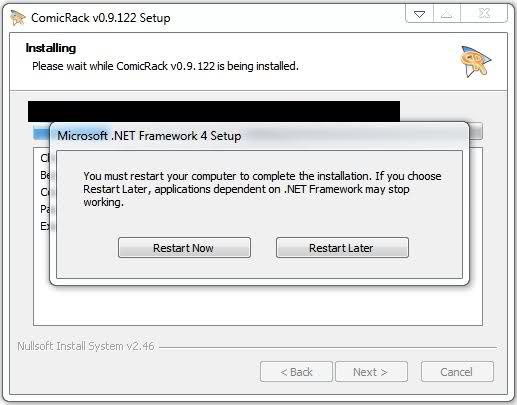
Error image:
Error message:
You must restart your computer to complete the installation. If you choose restart later, applications dependent on .NET Fraework may stop working.












