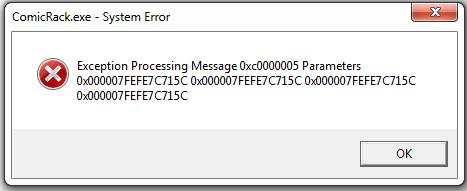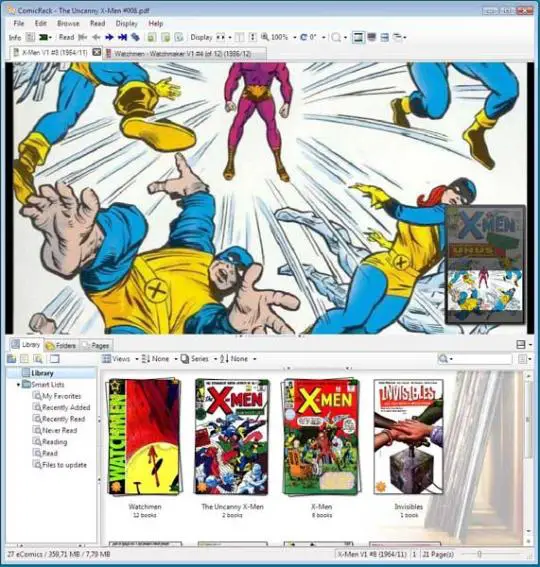Asked By
henry henry
0 points
N/A
Posted on - 10/17/2013

Hi,
eComics reader and manager for Windows computers, ComicRack is returning the error below when opened.
Does anyone have an idea of what is happening?
All ideas and suggestions are welcome.
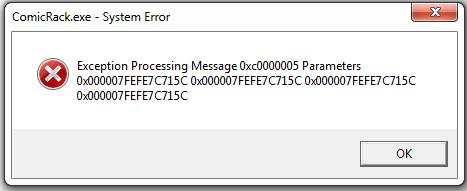
Exception Processing Message 0x0000005 Perameters
0x000007FEFE7C715C 0x00000FEFE7C715C 0x000007FEFE7C715C 0x000007FEFE7C715C
ComicRack is returning an error

ComicRack lets you read eComics featuring fast navigation, dynamic zooming, auto-scrolling, manga mode, auto-rotation, automatic page fitting, magnifier, full screen reading, dual screen support, and multi-tab user interface. It can help you visualize eComics and it comes with an integrated library that will assist you in managing your files easily.
This is a freeware developed by cYo Soft for Windows XP, Windows Vista, Windows 7, and Windows 8. If you want to download the installer again, visit ComicRack 0.9.172. If your operating system is one of these 4 major operating systems then you are probably using an older version of the program.
The problem you are having can also be caused by the updates being installed on your computer by Windows Automatic Update. To fix your problem, download the latest version from the link above. Uninstall ComicRack from your computer and then run the newly downloaded installer to install ComicRack 0.9.172.
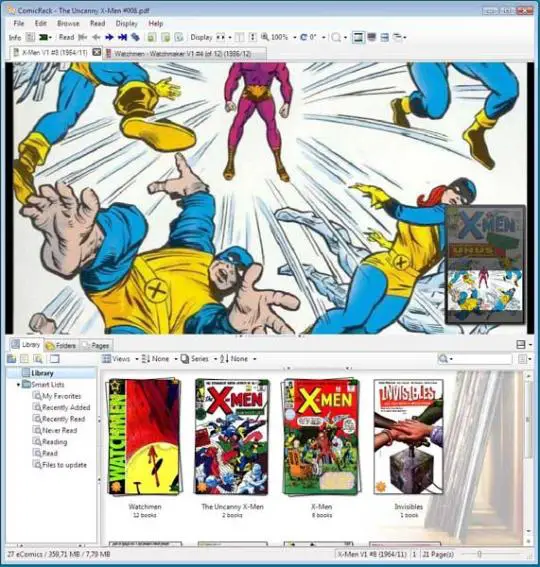
Another way you can try is to uninstall ComicRack, upgrade your operating system to the latest Service Pack, and then install ComicRack 0.9.172 again.