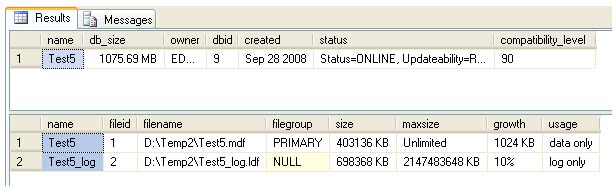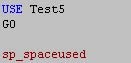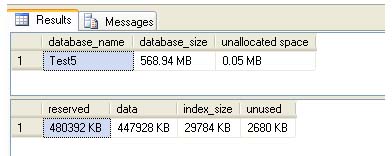Command to know free space in database

Hi
Is there any direct command to know utilized tablespace and available free space and used space in database.
And also the logfile space ?
Thanks