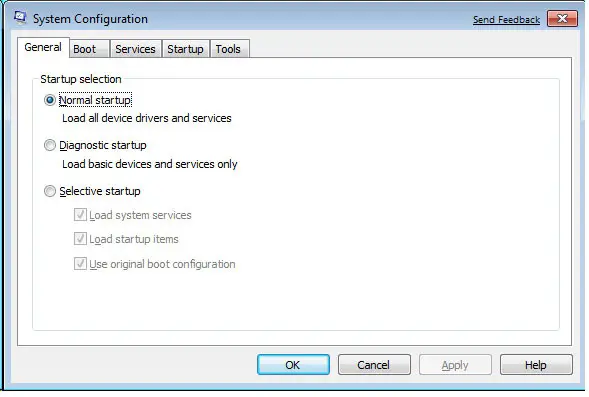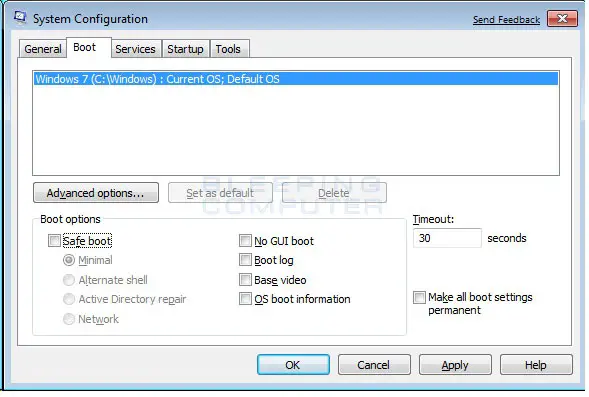Asked By
Jess Reiter
10 points
N/A
Posted on - 06/24/2011

Hello,
I am on Windows 7.
I want to go to safe mode because, I have a problem with a file that crashes Windows Explorer.
Normally I go to the command prompt to start the PC by pressing F8, but does not.
Problem: he did not propose "safe mode" just the normal start to win seven or Memory Diagnostic.
I made the diagnosis, nothing to report.
How to return the command prompt at startup with F8?
Thanks.
Answered By
Kathryn
0 points
N/A
#79214
Command prompt and safe mode

Hi Jess,
When you need to restart in Safe Mode, you can actually tap F8 a lot of times before the WIndows logo shows up, or you can press and hold F8 to initiate the process. If that doesn't work, try these steps instead:
-
Close all open programs that you have.
-
Click on Start. In the search field, type in msconfig then press Enter.
-
The System Configuration Utility dialog box will open. Click on the Boo tab.
-
On the boot tab, look for the option Safe Boot near the lower left portion. Put a check in the box.
-
Click on Apply then OK.
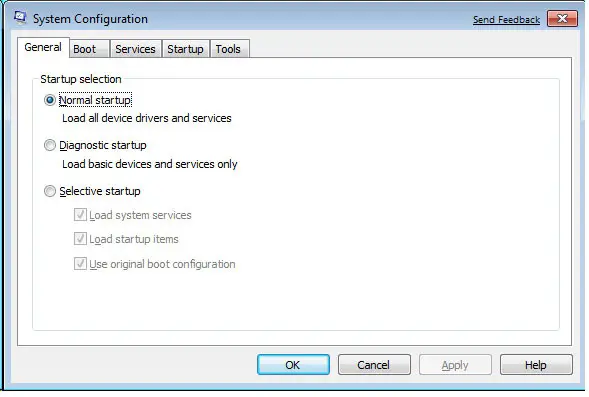
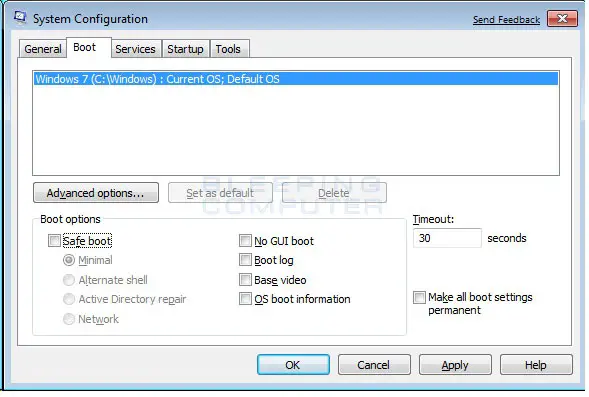
-
After doing these steps, another dialog box will open prompting you to restart. Just click on the restart button.
-
To go back to normal mode, just follow the same steps then choose Normal Startup on the System Configuration Utility dialog box.
Hope this helps!
Answered By
Paula79
0 points
N/A
#79215
Command prompt and safe mode

So your computer is window 7, and base to what you said you always pressed the F8 key but I think you forgot to do something after pressing the F8 key. "HOW TO START UP A SAFE MODE IN WINDOW 7".
1. First, Turn on the computer or restart the computer if it's already on.
2. Second, Press the F8 key hold it until the "ADVANCED BOOT OPTIONS" will appear on the screen.
3. Third, Use the down and up arrow keys to highlight "SAFE MODE"boot option.
4. Lastly, press enter so it can boot into safe mode.