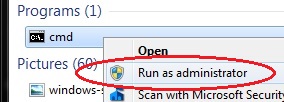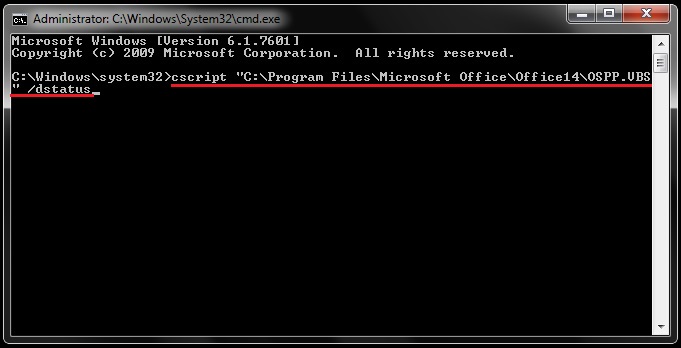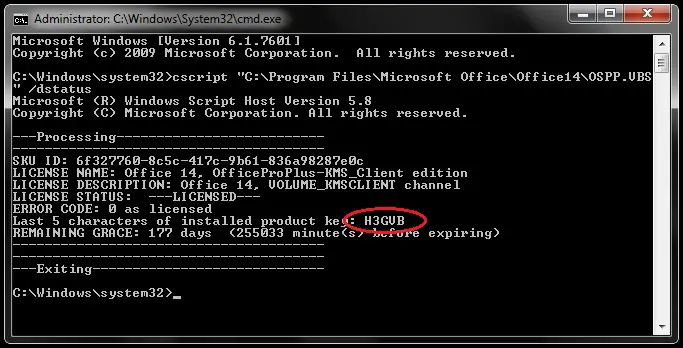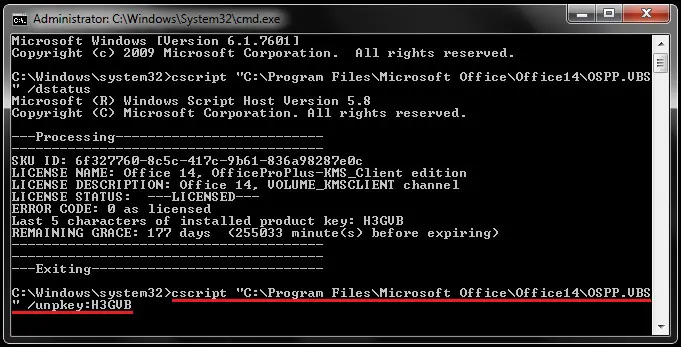A communication error has occurred 0x80072EE2
Asked By
20 points
N/A
Posted on - 08/17/2012

Hi,
I have been using Windows Vista Ultimate operating System, and I have installed MS Office Professional Plus 2010.
While trying to activate the application, I encounter the activation error as given below.
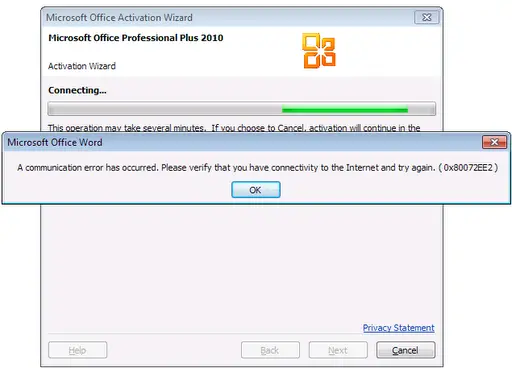
The error states that "A communication error has occurred.
Please verify the connectivity to the internet and try again. (0x80072EE2)".
I am unable to proceed any further.
Seeking your assistance for a quick fix.