Communication error message when MicroBook doesn’t receive sufficient voltage

Hello,
I am getting Communication error message when MicroBook did not receive sufficient voltage or current from the USB port connected to it. CueMix FX could not retrieve firmware version number and serial number from the MicroBook because of the insufficient USB bus power. Help me to resolve this following error message.
Thanks.
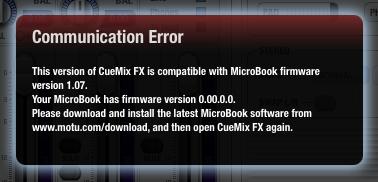
Error: Communication Error This version of CueMix FX is compatible with MicroBook firmware version 1.07. Your MicroBook has firmware version 0.00.0.0. Please download and install the latest MicroBook software from www.motu.com/downlo0ad, and the open CueMix FX again.












