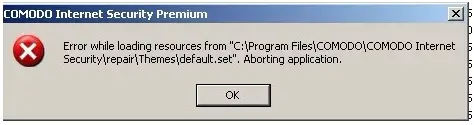Asked By
Zion Jamie
20 points
N/A
Posted on - 08/25/2012

I've got this error now when COMODO run, it can't run properly anymore, I just scan my computer for virus and after some hours this error is showing all the time. Anyone there using COMODO too?
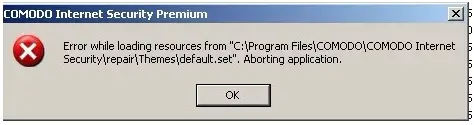
COMODO Internet Security Premium
Error while loading resources from "C:Program FilesCOMODOCOMODO Internet
SecurityrepairThemesdefault.set". Aborting application.
Comodo internet security showing error

Hello Zion,
It seems like your Antivirus application is corrupt and that is why you are getting that issue. To resolve it, I will suggest that you try the following workarounds:
-
First of all you will need to try to close all programs being run by Comodo in the Task Manager, and after that restart the computer to refresh the settings and see if it will work properly.
-
In case the above workaround does not work, you will need to go to the control panel and then uninstall Comodo Internet Security. After that get a trusted setup application and reinstall the application again. That will resolve any bugs your antivirus is having and it should work well after that.
Regards,
Carl
Comodo internet security showing error

Dear Zion,
It appears someone or some other application has been messing around with your program files folder. The error indicates that a vital file is inaccessible/missing from its designated location i.e C:Program FilesCOMODOCOMODO Internet SecurityrepairThemes
The simplest solution would be to repair the COMODO Internet Security software as finding the missing file can be tedious.
To repair, Go to My computer and Click on "Uninstall or change a program" on the top bar. It will take you to the list of all existing applications on your system. Find COMODO Internet Security and Click on "Repair" on the top bar. A setup process will guide you through the remaining steps.
In case COMODO does not provide a repair utility then you will have to uninstall the existing copy and do a fresh install from your own CD-ROM or (if you do not have the disk) Download the setup off the COMODO website.
https://www.comodo.com/home/internet-security/free-internet-security.php