COMODO Time Machine Setup – A Linux partition is detected.

Hello,
My Comodo time machine setup file is not installing due to Linux partition.
Does there any way to bypass the problem?
I mean keeping the Linux partition, can I install Comodo time machine?
If you know the tricks please share with me.
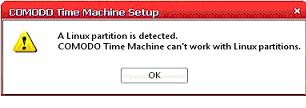
COMODO Time Machine Setup
A Linux partition is detected.
COMODO Time Machine can’t work with Linux partitions.
Your
Lidia












