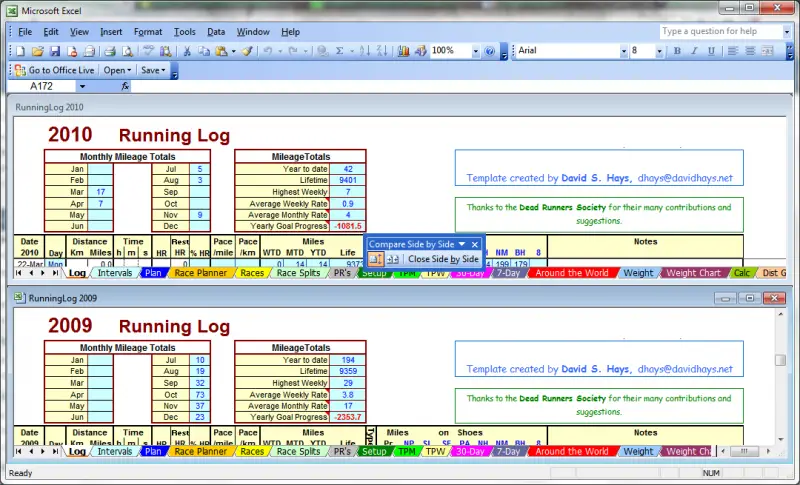Asked By
anonymous
7060 points
N/A
Posted on - 08/20/2011

Which computer software function does the 'Compare Side by Side With' command on the Window menu perform of Microsoft Excel?
Answered By
AndrewC
0 points
N/A
#80014
What Software has a Compare Side by Side Command?

It is not exactly clear on what you have asked for. However, Microsoft Excel is having a tool which helps you to sort-out many troubles. You can compare Excel files, worksheets and selected range of worksheets.
This command helps in many ways. You can compare all Excel sheets in the same name in different worksheets, all files in different locations, selected range in a worksheet, sheets having database structure and allow you for advanced comparison.
The report you get as the output, consists of three parts; deleted, added and changed data.
This command can be done in the Excel 2007 as follows;
-
Open the workbook you want to compare.
-
Go to view tab.
-
Click the view side by side button.
-
Scroll down.
Thanks.
Brian
What Software has a Compare Side by Side Command?

Open the workbooks you desire to compare. After doing so, click Windows Menu and then Side by Side with. A tool bar will appear. In it select Synchronous Scrolling, if you want to scroll through both documents at a same time. In order to close comparison select Reset. In order to switch between both documents, go through Windows menu. It'll show you both documents being compared.
What Software has a Compare Side by Side Command?

Open the workbooks you desire to compare. After doing so, click Windows Menu and then Side by Side with. A tool bar will appear. In it select Synchronous Scrolling, if you want to scroll through both documents at a same time. In order to close comparison select Reset.
In order to switch between both documents, go through Windows menu. It'll show you both documents being compared.