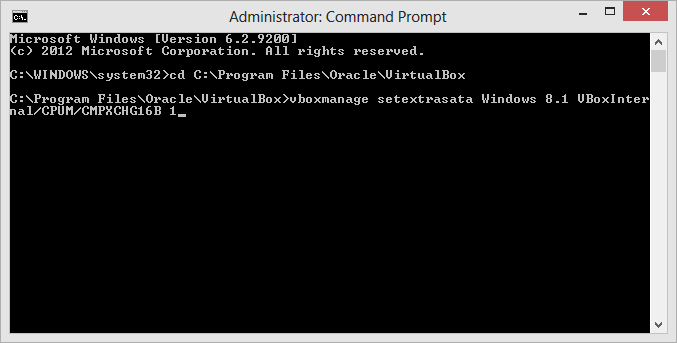CompareExchange128 Error on Installing windows 8.1 in VirtualBox

I mounted the Windows 8.1 Preview and started the installation on my VirtualBox 4.2.14. But an error appeared during the process.

You can't install windows 8.1 Preview because your processor doesn't support CompareExchange128.