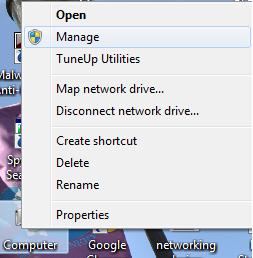Asked By
anonymous
7060 points
N/A
Posted on - 08/09/2011

I have a USB pen drive which has a problem. When I am connecting said USB pen drive in my computer, I cannot understand why my computer is having a hard time detecting it. Is this a type of a pen drive problem or a computer hardware problem?
Now, I need a solution to solve this problem.
Computer Does Not identify Pen Drive or USB Drive or i-pod

Please try the solutions below:
1. Connect your USB pen drive , then go to device manager (right click My Computer – Manage – under system tools Device, Manage icon is there) or just go to start – run- type devmgmt.msc and it will directly open the device manager. After that, go to Universal Serial Bus Controllers that will list the storage devices that you have connected.
Right click and then uninstall . Remove the USB and restart your system. I think this will solve your problem. If it did not solve your problem, try the second method too.
2. Go to Disk Management (type compmgmt.msc in run ). Computer Management window will open. Then, you go to disk management under storage , there, you can see some drives including portable drives. Right click on your portable drive and change the drive letter and paths and assign a new letter that has not been used by any of the other drives in My Computer. After assigning, your portable drive will show up in My computer.
Answered By
Laila
0 points
N/A
#79746
Computer Does Not identify Pen Drive or USB Drive or i-pod

Hi,
You must isolate the problem in order to identify if it is a pen drive or a computer hardware problem.
Please see the procedures below to isolate the pen drive problem:
1. Plug your pen drive to other USB ports from your computer / laptop
– It will check if your USB ports are working properly.
2. Borrow a different pen drive and plug it to your computer;
– It will check if your current pen drive is defective.
3. Use other computer / laptop;
– You have to do this so that you can identify if your pen drive is defective (plug your pen drive to the computer that you have borrowed).
Procedures configuring your USB devices / external storage devices:
1. Plug your pen drive / external storage device then right click My Computer and click Properties
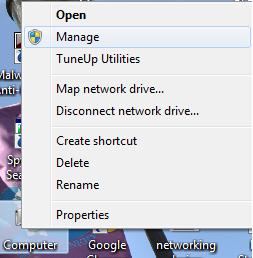
2. Select Device Manager. If you see an exclamation icon colored yellow, you need to install the driver to your computer. Please take note that configuring or installing the driver will address the computer hardware problem.
Laila