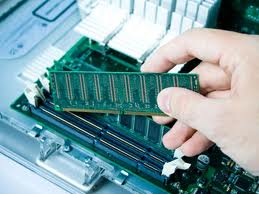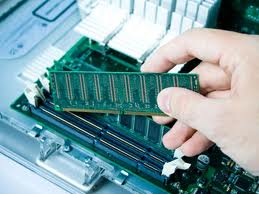Asked By
Njoroge
0 points
N/A
Posted on - 09/24/2011

The computer does not start when powered on. The monitor says "no signal" and the CPU LEDs do not come on but I can hear some beeping sounds from the CPU. The power supply fun is working. Kindly help me solve this.
Computer does not start when powered on.

Mostly, the appearance of no signal on monitor and beeping sounds from the system are associated with the RAM problems. There are two possible issues
1. Your RAM is not properly installed
2. Your RAM is burnt
3. If RAM is OK some hardware is not properly installed in the system
In the 1st case, you need to make sure that your RAM is properly inserted in the RAM Slots.
If the problem persists than it points to the 2nd case in which your RAM is non-functional or burnt..
If the RAM is OK, it mean the 3rd case in which any of your PCI cards might have moved or has not been inserted properly in the PCI slot.
Try fixing the problem by first checking if RAM is inserted properly. Then place the RAM in another slot and make sure all other hardware is connected well.
Computer does not start when powered on.

Central Processing Units has lights that will indicate that the CPU is on. Most lights is located in front of the CPU itself.
When turning the computer but it has no lights then the problem is the computer itself. Some components inside might encountered hardware failure. Check the RAM if installed properly, this has to be properly seated inside. Because a non-functioning computer means that the computer failed to start because of the missing hardware inside that can't be recognized by BIOS.
This steps is a bit technical because you need to prepare a computer tools. Needed to open the computer up, check the skeleton inside and look for the digestive system if it's functioning. RAM has to be in the right spot, not burned out and inserted in the right slot.
Remove this hardware and put it back, wires must securely tight. Put all the casing back and turn on the computer.