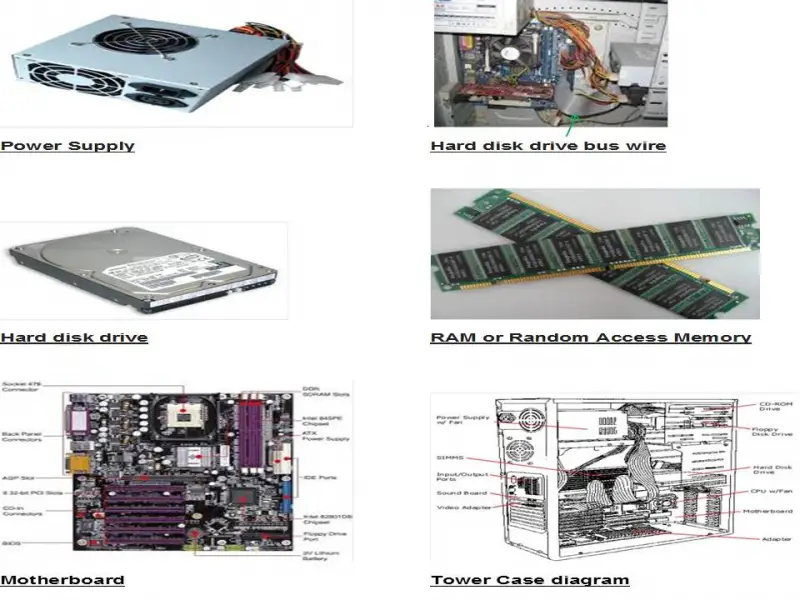Computer doesn’t work (on) sometimes.

I have face some problem to use my computer, some times when i try to on my computer it doesn't work .just showing in the monitor -windows is loading and after some time it just hang. my computer is pentium 4 , 1.7GHz and ram is 512. How can i solve my problem ?