Computer fails to load with two memory sticks

Hi,
I have 2 slots for memory on my motherboard. I already have 1 GB on the first slot and decided to add another memory stick on the other slot. My motherboard is an ASUS P5VD2 -MX. The two memory stick are generic. After installing the newly bought memory stick, my computer successfully booted then I checked on Belarc if my computer can read the installed stick.
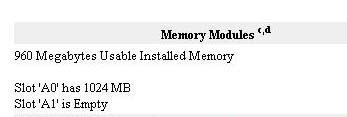
Slot'A1' is Empty
A0 slot has 1094 Mb the A1 slot is empty. Meaning the computer could not read the memory stick I inserted. I close the computer for a while then checked if I properly connect the memory stick. Both are properly connected. So I decided to switch the 2 memory sticks. I put the old stick on A1 slot and put the new stick on A0 slot.
I open my computer, but it did not start before the windows gets to load. Even if I put the memory stick to its old position and temporarily disconnect the new memory stick, my computer still stopped before the windows. I tap F8 key to boot on safe mode, but I cannot continue using this mode.
It will also stop right before windows logo. I am running Windows XP. And I don't know how to test the two memory sticks since I cannot continue with my windows.
Any help or suggestions will be appreciated.












