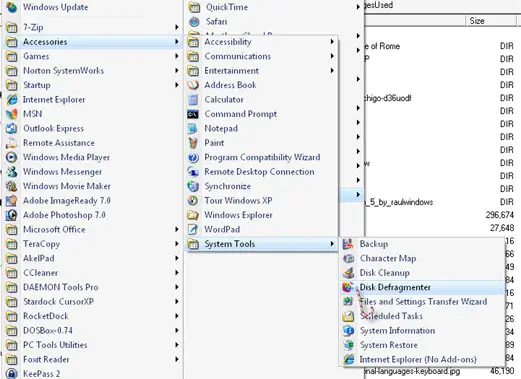Computer gets slow all the time

My computer usually gets slow when trying to install any antivirus software.
Is there a way that I can boost my computer and make it work faster?
Any suggestions?
Thanks.