Asked By
Nabeela
150 points
N/A
Posted on - 09/09/2016

Hi. I don’t know a word about the inventory management software. I would like to install the software. Can you please suggest me how to go about installing the computer inventory management software? Please reply ASAP. Thanks in advance.
Answered By
D Morgan
10 points
N/A
#90605
Computer Inventory Management Softwarein Simple Steps Of Installation

The steps for installing the computer inventory management softwarerequire you to first run the scan tool of the inventory from the server and then click on next. Read all the terms and conditions, accept the agreement and then click on next. Select the location where the inventory tool files need to be stored and click on next. After this, select a manager client as the Synchronization host which will obtain the updated catalogue files. Also, mention from where is the catalogue file to be downloaded. Click on next. Specify if you want to create objects to distribute the Windows Update Agent to client computers and then create objects by giving them a new name or the default name which has been provided to them. Then, select if the Windows update agent should be sent to the distribution points on the site or if a package needs to be created for the agent. Then, click on next so that the installation page opens and then proceed with the installation by clicking on next.
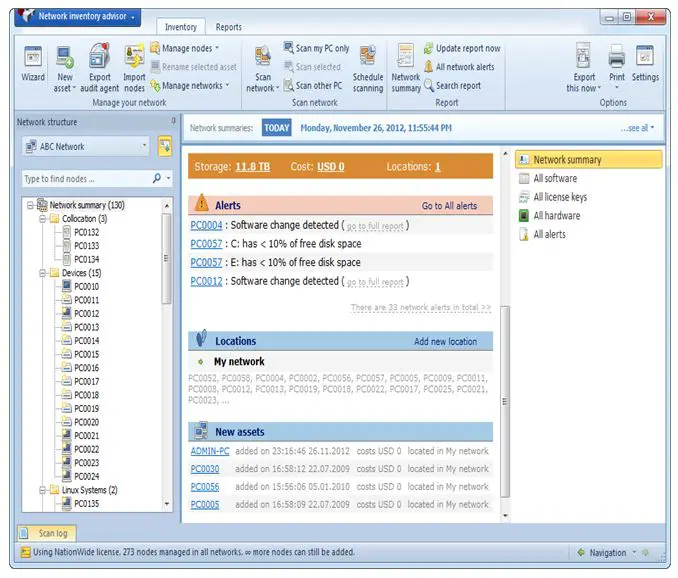
You will be given all the information by the setup complete page. Select the finish option to close the inventory tool and begin Synchronizing the process.
Hope we helped.













