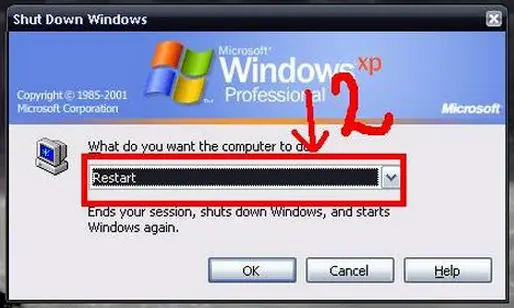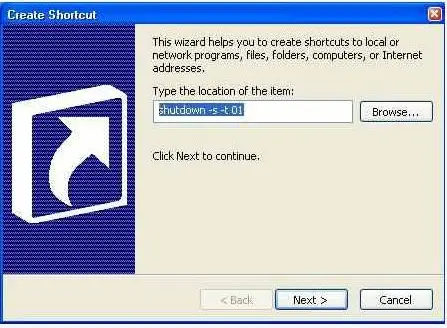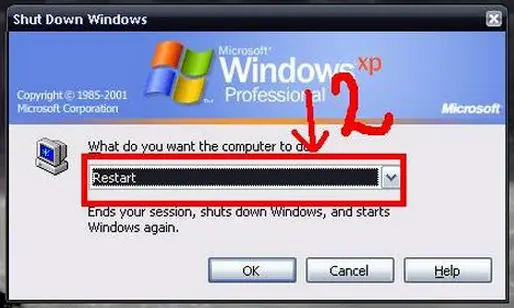Asked By
johnmark_01
10 points
N/A
Posted on - 08/24/2011

I am facing a problem that the mouse is not working on the computer while erasing the information from the computer. I changed the mouse on the computer but it still doesn’t work. To start the disk wiper I need to restart my computer. But I am unable to reboot it without using the mouse. Kindly tell me how to restart the system without the mouse.
Answered By
Watson24
0 points
N/A
#118434
Computer Reboot without using a mouse.

There are many ways to restart your computer without mouse pointer. If your mouse is not working then you van use these options to restart your computer.
One way is to operate a keyboard manually for restart your computer. For this press the window button on your keyboard and then operates arrow keys and takes the pointer to turn off the computer. Press enter and then select restart and press enter again.
Or you can create a shortcut key for restart the computer. For this right click and make a shortcut. Then in this sell “type the location of the item” write Key for ‘Restart -s –to- r′. S means shut down and are means restart. Just like this.
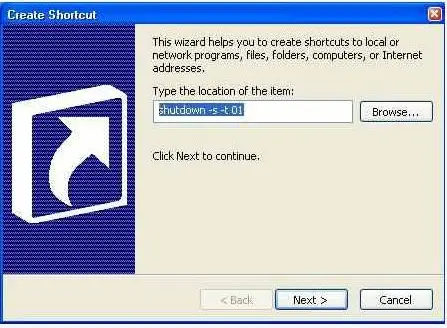
Computer Reboot without using a mouse.

Good Day John,
You have asked about a way to restart your computer without using a mouse. Well it is a quite simple method. I am attaching a few screen shots which will make you clear and understand how to use this method.
-
Now go to your desktop and press “Alt+F4”.
-
A small window will open and your background will get dark, select the “restart” option of using your arrows on the keyboard.
-
After selecting, press “tab” button till the “OK” option is highlighted.
-
Press enter and your system will restart.
I hope this will work for you.
Thank you.