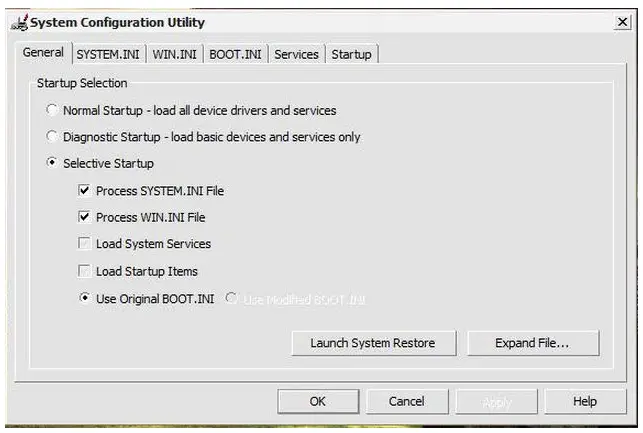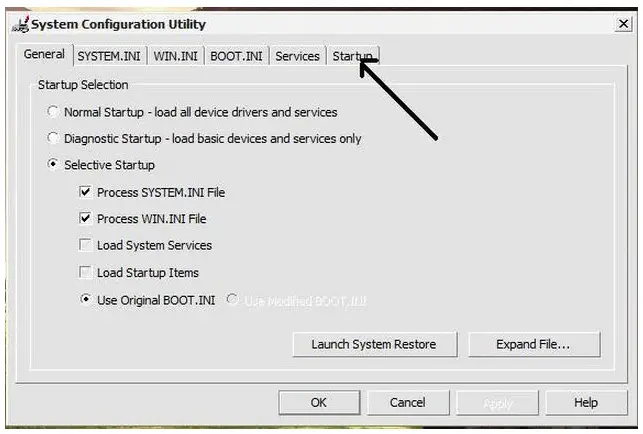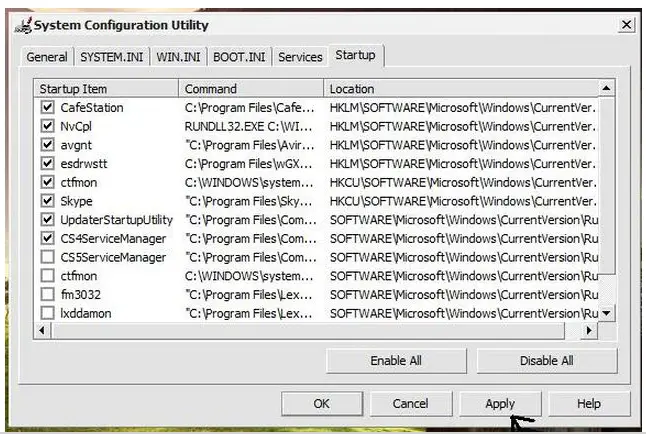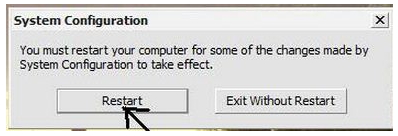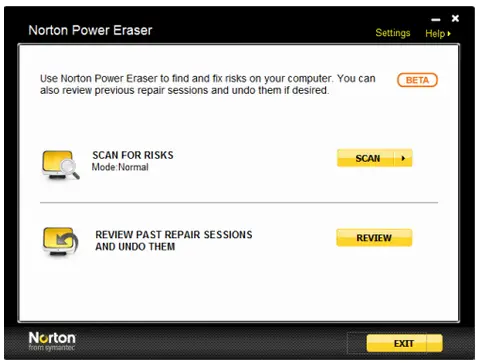Asked By
PaulMiller
200 points
N/A
Posted on - 06/11/2011

Immediately after turning my computer on, a message pops up saying Limit = 15 minutes. Exactly 15 minutes afterwards, my computer restarts. I have also noticed that the date and time on my computer is totally way off but i cannot change it.
My computer is on a domain however I cannot log onto the domain. I keep getting an error saying that the time on my computer does not correspond with the time on the network, so I cannot log onto the domain.
What is this limit? And who placed it to 15 minutes? Is it maybe a virus? I scanned my computer with the free version of AVG Antivirus and it did detect a virus called limit.exe but it cannot remove it. How can this virus be removed?
Computer Reboots Exactly After 15 Minutes

Hello!
You will see below this:
Follow here:
1. Select Startup.
2. And you will see all the Startup Items Uncheck all Unnecessary items (exclude the Anti-Virus item) and click apply.
3. Click Restart.
Disable Task Scheduler.
Step by step Instructions (
Readme).
Regards,
Rex
Computer Reboots Exactly After 15 Minutes

Hi,
I can help you with the issue on your computer. I suggest you to perform a System Restore on your computer and check if the restarting issue gets fixed. To access the Restore point, type “rstrui” in the Run command (Windows Key + R key on the keyboard). In case if you don’t have any restore points or restoring does not help you fix the issue, try the following:
>> Download and install the Norton Power Eraser from the webpage
>> Once the application is downloaded, double click it to scan your computer for viruses.
>> Norton Power Eraser is an aggressive tool which can eliminate infections from your computer.
>> Once the Norton tool completes scanning your computer, it will ask you to reboot your computer.
>> This should fix all the virus related issue on your computer.
>> Just in case if the Norton Power Eraser tool cannot complete the scanning, try running the application in Safe Mode with Networking.
Thanks and regards,
Skarbos Jay.
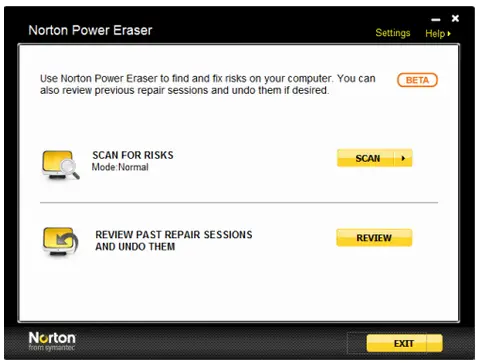
Computer Reboots Exactly After 15 Minutes

I remind it is your computer setting problem.
If you do not change your setting. You face this problem. If you want to change your computer setting, you must need know about this setting. If you do not know why you change your computer setting, you can do it that, You can install new Windows on your computer. Then automatically change your computer setting and your problem has been solved.