The computer you chose is not a valid license server.

Hi guys,
The ArcGIS licenses that we are using in our office are managed by three (3) central license servers, and the ArcGIS 9.3 (Flexnet-based) server is the license server software, now I encounter a problem, I meet an error message that goes “The computer you chose is not a valid license server or is running an older version of the License Manager.”
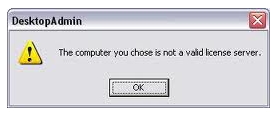
The computer you chose is not a valid license server.
I pasted above the complete screen shot of the error for better understanding of my problem, this is how my setup goes, at the users computer I installed ArcGIS Desktop 9.3.1 and point to the license server, while I am using the Desktop Administrator it does not accept the setting and displayed the said error above,
Please share some ideas on my issue,
Thanks a lot.












