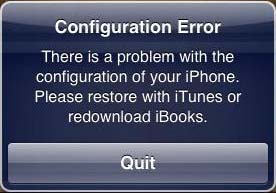Asked By
justin cox
0 points
N/A
Posted on - 02/12/2012

I just purchased iPhone 4. This is a jail broken and updated to iOS 5.
When installing the iBooks for the first time, I got the following error message when trying to open it.
What is the solution for this?
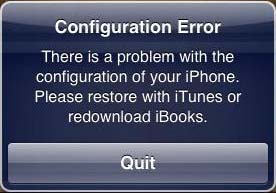
Configuration Error
There is a problem with the configuration of your iPhone.
Please restore with iTunes or redownload iBooks.
Configuration Error when opening iBooks

Hi
As you have told that you have update your OS for iPhone so after then your software is not working properly and when every you run any iBook it cannot open in iPhone, for this you have to do the following thing:
Firstly you have to update your OS for your iPhone and then check if problem removes or not if not then:
You have to de-upgrade your software and then check if this problem removes or not if not then:
You have to restore your configuration and do the factory restoring it will work according to the original configuration.
If you have de-upgrade your OS and then it will work then again upgrade your OS and then do the proper updating because in the last time updating you have done some mistake like internet down any such sort of thing so you have to proper upload the OS and then check it will start working.
Configuration Error when opening iBooks

Here are the steps on how to fix iBooks Configuration Error on Jailbroken iOS 5 device:
1. Download iFile from Cydia
2. Open up iFile.
3. Copy the iBooks.app to /Applications folder on your device using iFile. The iBooks.app can be seen in /var/mobile/Applications/[iBooks]. If you cannot find the ibook folder, do a quick search I SB setting.
4. Go to /Applications/iBooks.app/Info.plist and select the Property List Editor.
5. Choose CFBumbleIdentifier and change the string com.apple.iBooks to com.apple.iBooksFix
6. Reboot your iPhone.
7. You would see two iBooks on your Home Screen after the reboot. The rounded corner icon should be deleted and the square cornered icon should not be deleted.
Configuration Error when opening iBooks

Hello,
IPhone developer says, "They Will release a software that can solve all the error in iBooks and eBooks". You may solve your problem with my explanation. If you have not jailbroken in your iPhone so please installed it in your IPhone then it will be not happened. Make sure you've it.
On the other hand you may solve this problem to visit "www.iphonefaq.org". Uninstalled the books application and redownload it and also reinstalled it. That can also solve your problem. When you redownload the application make sure that the application is not damage or corrupted. Then it will be worked properly.
Thanks,
Edward Santoso