Configuration file cannot be written on Remote PC Server

Hi,
When I try to run the Java application I get this error often, it’s little bit irritating me. I have window 8 operating system, it’s a personal computer I am the administrator. So I think I have full access and permission to execute all type of files. What will be the problem? Not able to think out of box, help please.
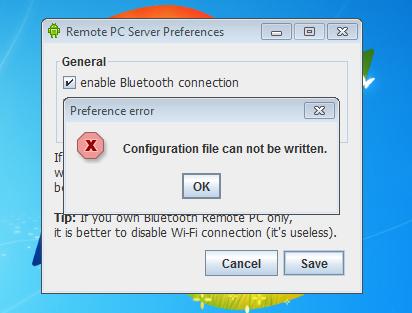
Configuration file cannot be written.












