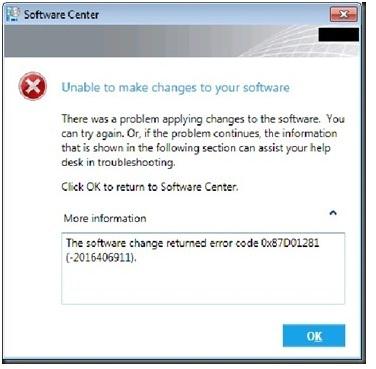Asked By
brian crow
0 points
N/A
Posted on - 05/10/2012

Hi!
I have encountered an error while trying to access the Configuration Manager of 2012 RC2 at the time of deployment of the V Package.
The error code I am getting is 0x87D01281.
Please help me in fixing this issue.
Thank You.
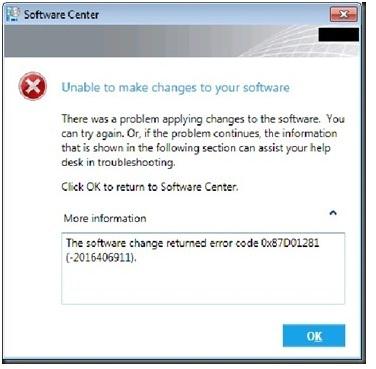
Unable to make changes to your software
There was a problem applying changes to the the software. You can try again or, if the problem continues, the information that is shown in the following section can assist your helpdesk in troubleshooting.
Click OK to return to software Center.
The software change returned error code 0x87D01281 (-2016406911).
Configuration Manager of 2012 RC2 Error Message

Hi Brian,
The cause of the problem is the app-V version you install.
Try reinstalling app- V 4.6 with service pack 1. it will be compatible with your RDS. It is really common to happen, I mean application conflicts because you will experience a lot of testing, but if you install app V 4.6 , the conflicts will reduce, it will speed up application by deploying risk. and also your profile management will be simplified.
You can download the version of app-v 4.6. It will run on 64 bit operating system.
It will occupy a space of 303.9 MB.
And it is important that you will register before you begin the download.
Configuration Manager of 2012 RC2 Error Message

The error is caused because the subnet is not configured with the SCCM boundaries.
The solution to it is as below:
1) Go to 'Administration' > 'Hierarchy Configuration' > 'Boundaries'
2) Create a new IP address range
3) Add the created IP address range boundary to the boundary group
4) Click 'OK'
5) Restart the software through Software Center
6) The start will succeed
Configuration Manager of 2012 RC2 Error Message

Hello Brian,
Techyv has another page where has discussed about this problems and solution. Go this page and get more techniques to fix this problem.
Stuck with an error code 0x87D01281 (-2016406911)