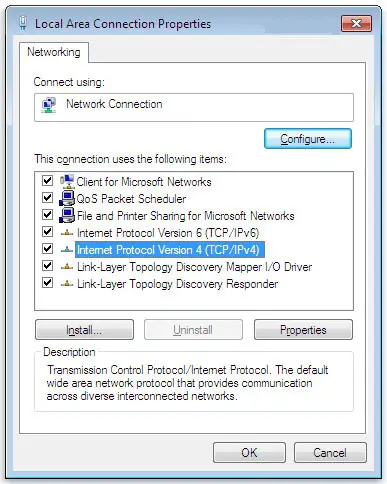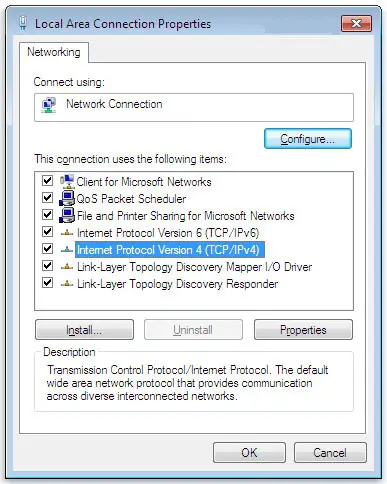Asked By
Anagha
0 points
N/A
Posted on - 09/09/2012

Hai,
Please can you explain in detail with figures as screen shots to configure network settings like TCP ,DNS, wins and problems security for windows 7 .i need it as soon as possible .
Thanks & Regards
Anagha.Nimmagadda
Configuration of windows7 for networking

Hello Anagha,
Here is the solution of your problem for the setting of windows 7 networking.
-
Click on the below link.
-
https://www.pluralsight.com/thehub
-
It opens up the website.
-
This Website having all the details of setting of windows 7 networking along with the pictures. All steps are very easy and well defined.
Regard,
Harthy Opera
Configuration of windows7 for networking

TCP stands for Transmission control protocol
DNS stands for Domain name system
These two are network related issues and are used to configure a network. When one computer is connecting to another computer then it needs some configuration before they can start their communication for such purpose TCP and DNS are used.
You can configure them by clicking to your network icon located in bottom right at your computer screen by default. I have also shown it for you in this picture.