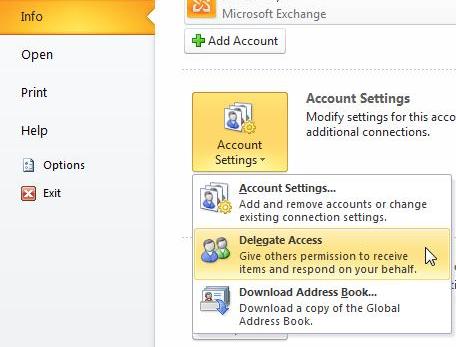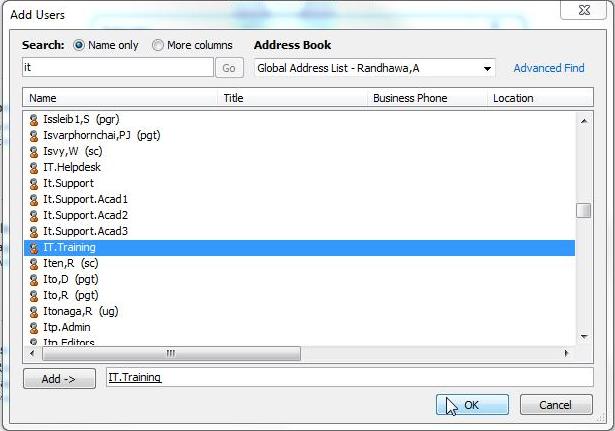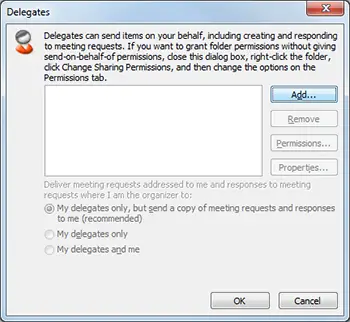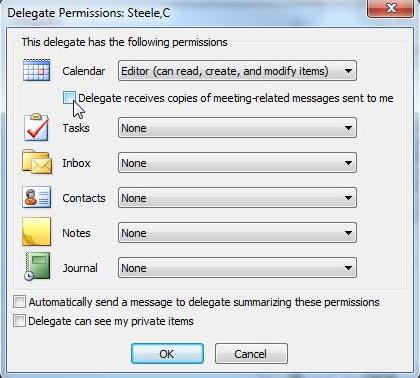Asked By
yaelk
0 points
N/A
Posted on - 11/04/2013

Configure delegate access Microsoft Outlook 2013
What are the steps to delegate my calendar to some other users in my team to manage my schedules
Configure delegate access Microsoft Outlook 2010

Adding a delegate allows the other person access to your Outlook to carry out few tasks.
You can allow delegate access to your Outlook through the following steps:
Step 1: Create a New Delegate:
Navigate File > Info > Account Settings > Delegate Access
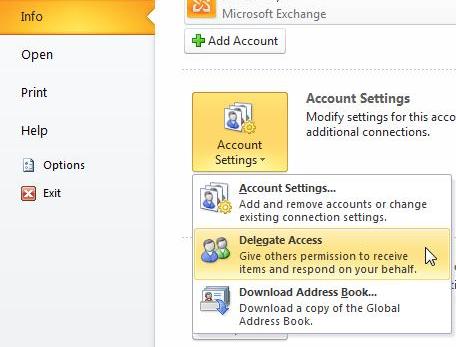
Step 2: Click Add in the Add users dialog box. Select the username of the delegate and click add, then OK.
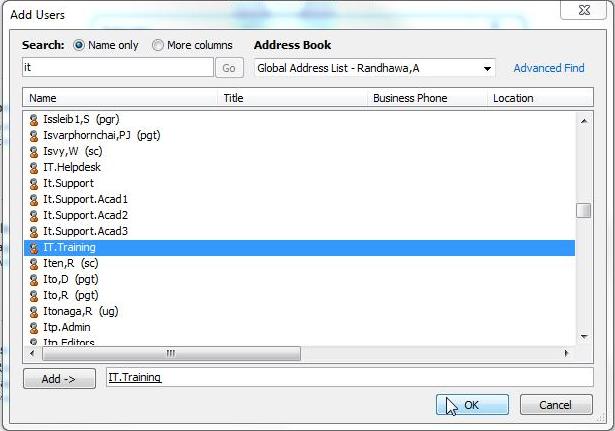
Step 3: Set Permissions: Navigate File > Info > Account Settings > Delegate Access. Delegates dialog box will pop up.
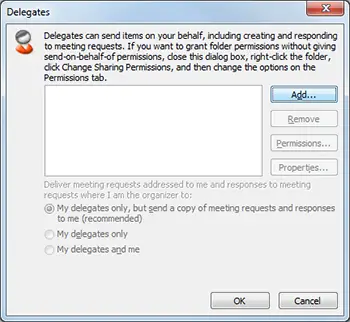
Click Add to select the delegate. This will open Delegate permissions window.
Step 4: Allocate the level of permissions in Delegate permission Window.
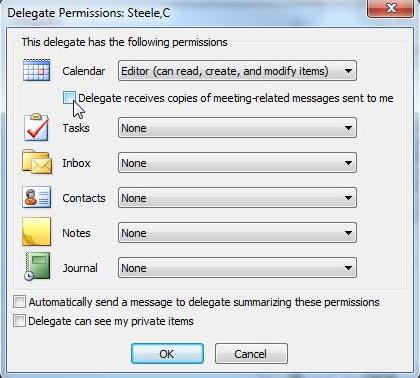
Here you can provide the delegate with the access to configure calendar for you.
Now, the delegate would be able to carry tasks on your behalf according to the permissions granted.