Configuring Dual Booted PC Error on Activating XKB Configuration

Hi,
I dual booted fedora 10 with Ubuntu. I guess I configured it correctly.
However I can't run it. I'm getting an system error after bootup.
Is anything not configured correctly?
Please help!
Thank you.
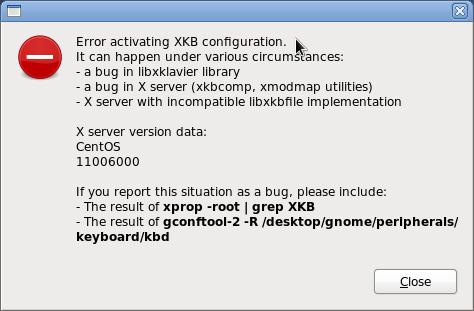
Error:
Error activating XKB configuration.
it can happen under various circumstances:
-a bug in libxklavier library
-a bug in X server (xkbcomp, xmodmap utilities)
-X server with incompatible libxkbfile implementation
X server version data:
The X.Org Foundation
10600000
If you report this situation as a bug, please include:
- The result of xprop –root | grep XKB
- The result of gconftool-2 –R /desktop/gnome/
peripherals/keyboard/kbd












