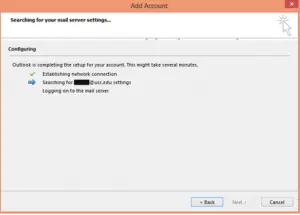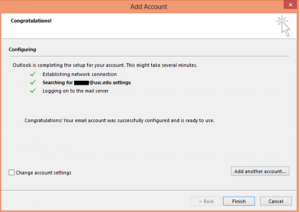Configuring outlook 2013 for office 365.
Asked By
10 points
N/A
Posted on - 05/29/2020

Hi, I want to configure outlook 2013 for office 365 but unable to do it. How can I configure? It is urgent, give solution little quick. Thank You.




 e) Wait for Outlook to find your server. This would take some seconds.
e) Wait for Outlook to find your server. This would take some seconds.