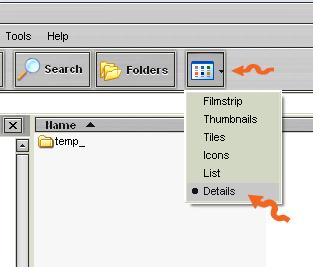Configuring View setup properties problem

Hi there.
Please guide me with my problem.
When ever I add an attachment, the default view is always “thumbnails”, but I want “details”.
How I can define this setting?
Thank you.