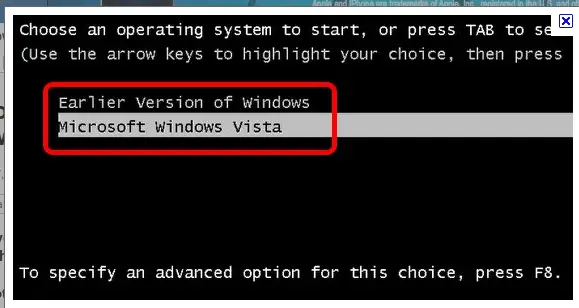Confuse about my operating system

I installed the same operating system (Windows XP) on my computer after the old one crashed. How am I supposed to know which disk/drive IM running my current Operating System and how to remove the old one?