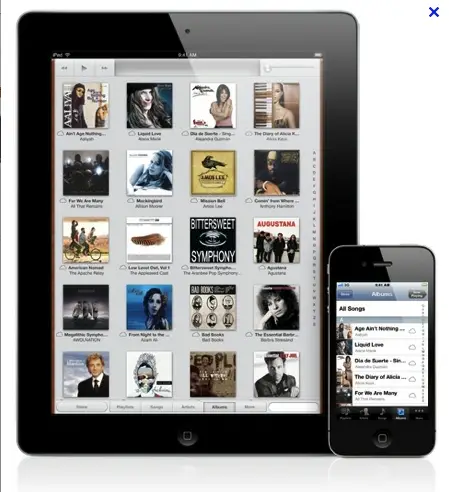Confusion about the practical purpose of iTunes Match

Hello all,
I’m a bit confused about a simple thing. I am pretty sure most of you know about it. It may be stupid to ask; still, your help can hopefully relive my confusion. For music, I have a Mac, iPad, and iPhones containing my desired tracks. That said, what is the actual purpose of a Match?
I know that it amplifies the bit rates, but is there anything else to it, apart from that? Most of us want to download or take music from iCloud. Why it is preferred to do so, as opposed to moving those in the Mac or iPhone? Hope to get your help.
Thanks.