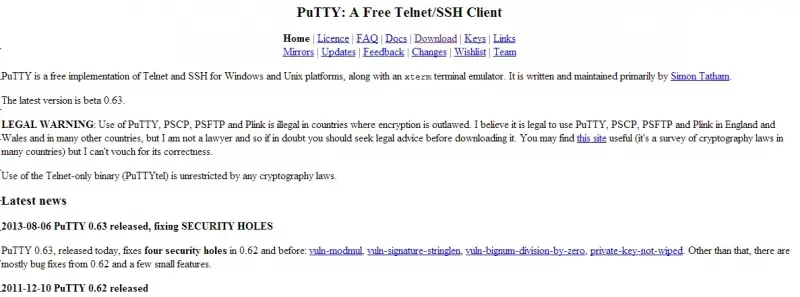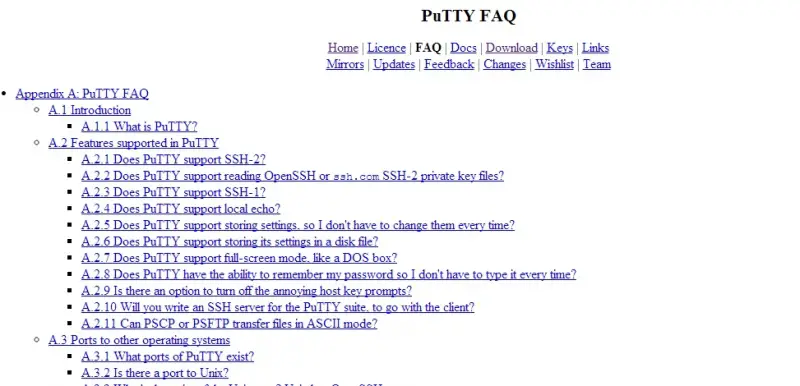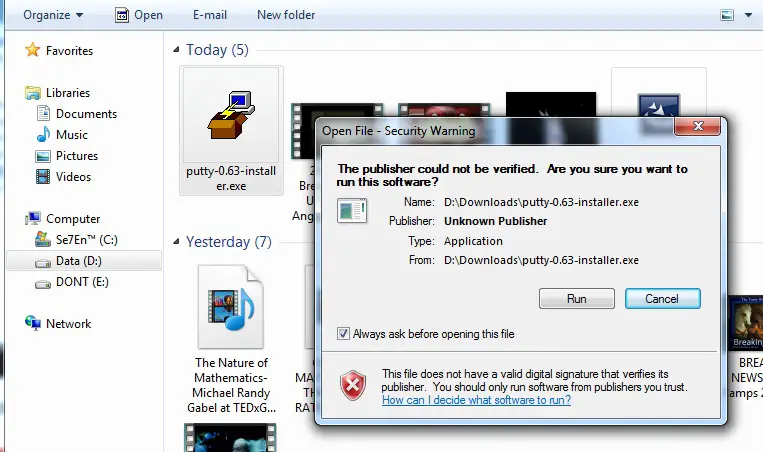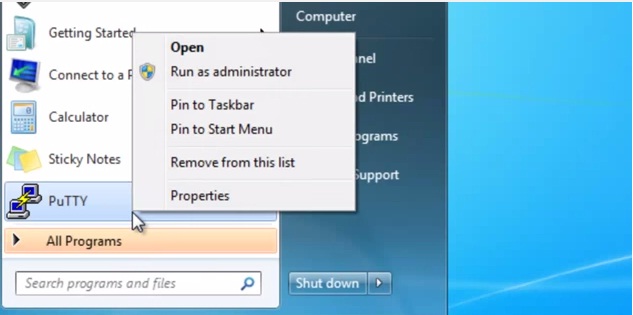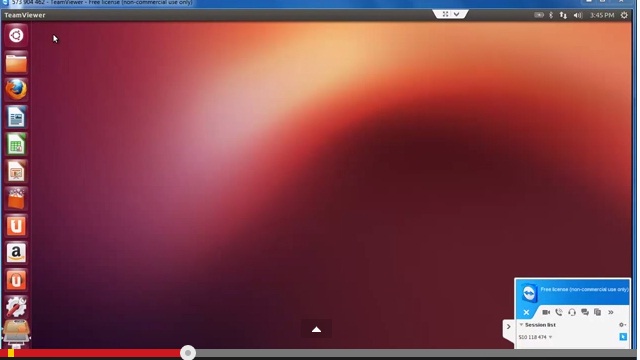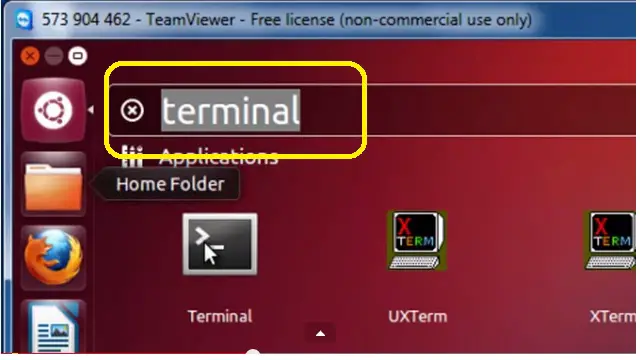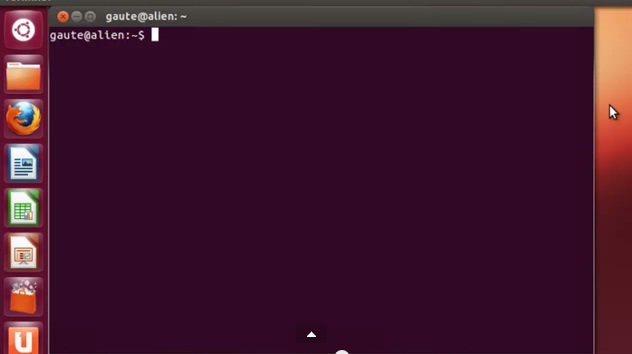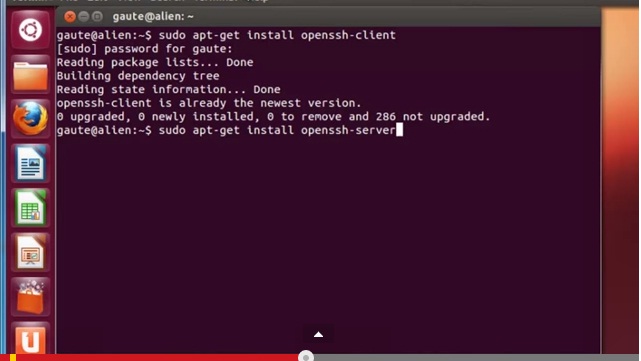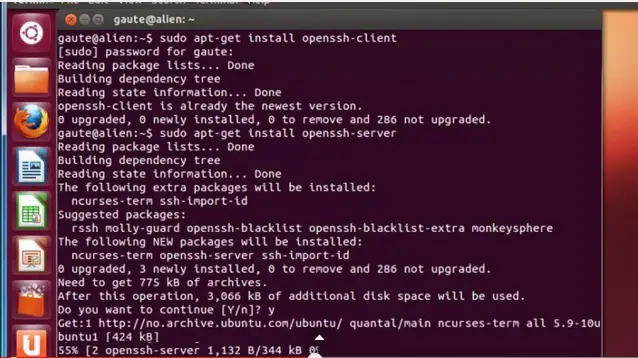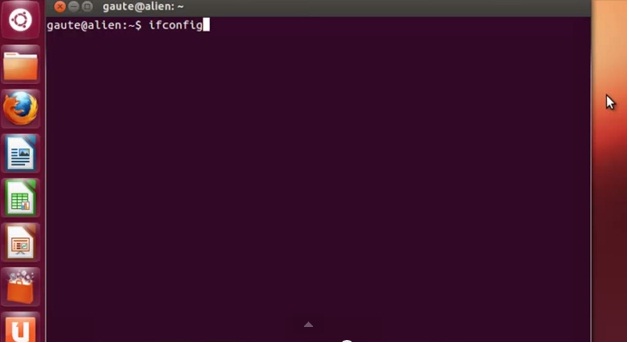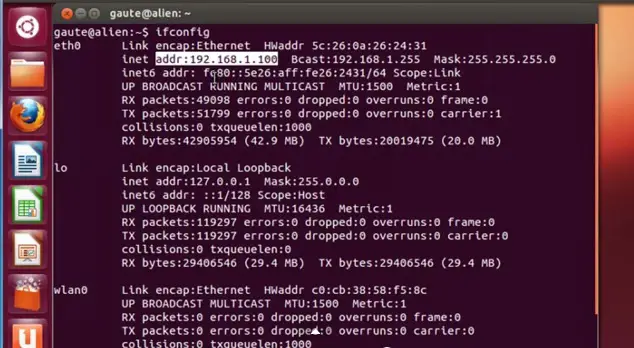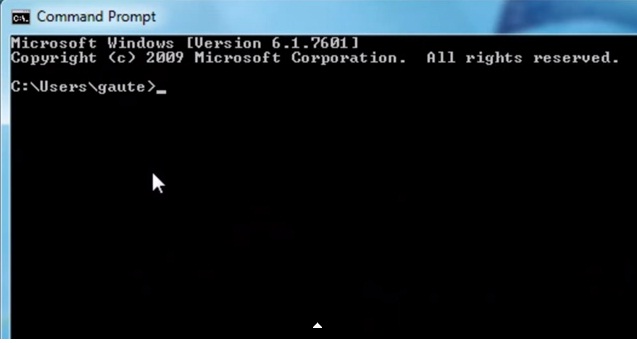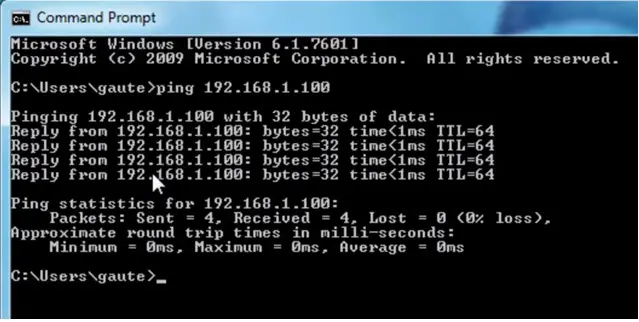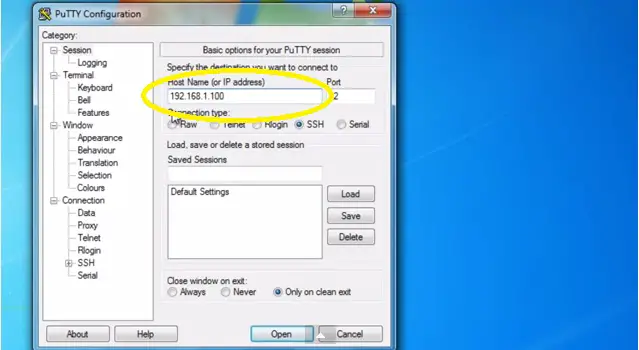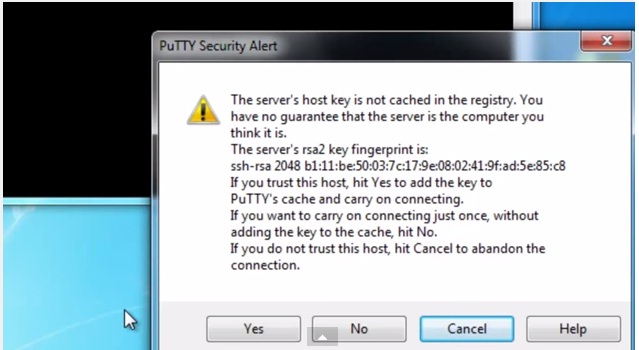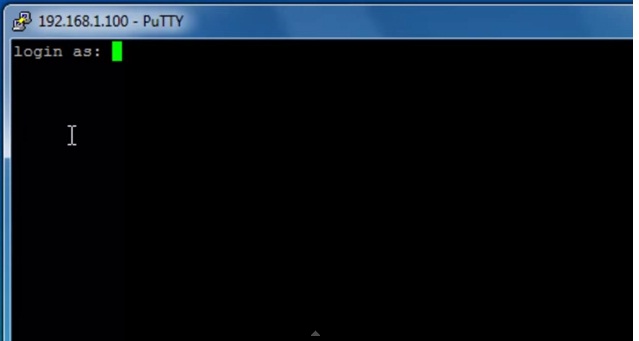Connect to a remote computer and establish SSH connection using putty
Asked By
20 points
N/A
Posted on - 07/03/2014

I wish to connect to a remote computer and I'm wondering if I can use Putty to do it. If yes, how do I use it? Can I also use it to make an SSH connection to the server? Where can I download the application from? What are the requirements to be able to start a connection in putty?