Connectify could not stop or start hotspot because of invalid settings

Hello trouble shooters,
I got a new notebook and I want to set some good application in it. So I tried to connect to WiFi to download some application. But it throws me an error message ‘invalid setting’ and it could not start Hotspot. Why I am getting error? I checked the WiFi settings, it is on and enabled. Please help me fix the error. Thanks.
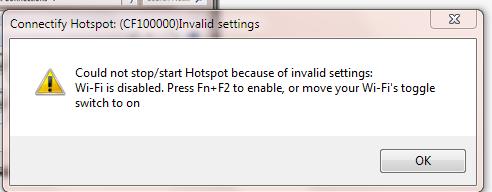
Could not stop / start hotspot because of invalid settings:
Wi-Fi is disabled. Press Fn+F2 to enable, or move your Wi-Fi’s toggle switch to on













