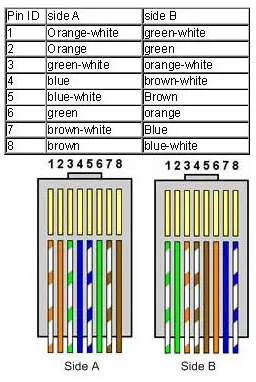Connecting 2 Computers without a networking hub

Experts is there any way to connect 2 computers without a networking hub? Please kindly help me if there is any solution.