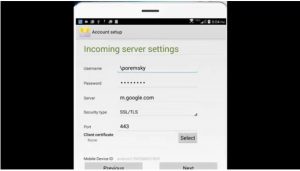Asked By
Kerosi Yap
5 points
N/A
Posted on - 10/18/2017

How can we Sync outlook to anandroid device? How does the sync between the outlook and the android work?
Connecting Our Data Using Sync Outlook To Android Devices Easy Accessibility.

The Sync generally works with the connection of the two hosts which means generally the server’s connection it could either be your VPN or the ISP connection.
Now, to sync your android with your outlook follow these steps:
Step1: Open the Settings in your android mobile.

Step2: Go to accounts.
Step3: go to add accounts.
Step4: enter the details of your outlook account in the fields and press enter.
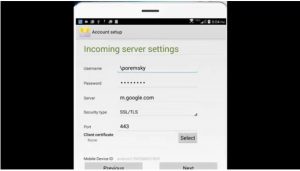
Step 5: click on ok button. (Don’t worry you need to okay somethings)
(It checks whether the password is correct or wrong and try’s to connect with your account)
Once the Outlook is connected to your mobile device then automatically your device will be synced with the outlook account.
Once the outlook account is synced with android it will not only sync the calendar but also the contacts and everything will be synced we can see the changes in the contacts and in the calendar.

All the details will be synced and updated with the outlook and the android mobile.
The sync works with the connection of the ISP. Once the device is connected to the internet the device will be connected to the mail ID it could be outlook or any other. So that once the mobile device is connected to the internet everything will be synced. And get updated in the mobile which we are using as well as in the outlook too.
This is how the Sync works.